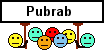أحضرت لكم اليوم كود فريد من نوعة
وظيفة الكود يعمل على أضافة الهاش تاج
داخل الصندوق الماسي أو صندوق الرد السريع

شرح تركيب الكود
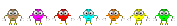
الذهاب إلى لوحة الإدارة - عناصر إضافية - HTML و JAVASCRIPT - أكواد Javascript
تفعيل نظام إدارة أكواد Javascript - أختار : نعم
الكود:
$(function(){
if (!$.sceditor || /\/privmsg/.test(window.location.pathname)) return;
var storage = window.localStorage, s = document.createElement('SELECT'), tags = '';
if (storage && storage.faTags && storage.faTagsExp >
+new Date - 29*59*1000 && storage.faTagsUser ==
_userdata.username) s.innerHTML = storage.faTags;
else {
$.get('/profile?mode=editprofile&page_profil=tags', function(d) {
var h = $('form[name="tag_list"] a', d);
if (h.length) {
for (var i = 0, j = h.length, txt; i<j; i++) {
txt = h[i].innerHTML.replace(/^\s+|\s+$/g,'');
if (/^#/.test(txt)) {
!tags && (tags += '<option value="">إختر هاشتاج</option>');
tags += '<option value="'+ txt.slice(1) +'">' +
(txt.length > 24 ? txt.slice(0, 25) + '...' : txt) +
'</option>';
}
}
s.innerHTML = tags;
}
if (storage) {
storage.faTags = tags ? tags : 0;
storage.faTagsUser = _userdata.username;
storage.faTagsExp = +new Date;
}
});
}
$.sceditor.command.set('hashtag', {
dropDown : function(editor, caller, callback) {
var a = document.createElement('DIV'), b = document.createElement('INPUT'), c = document.createElement('INPUT');
b.type = 'button';
b.value = 'إدراج';
b.className = 'button';
c.type = 'text';
c.id = 'fa-hashtag';
a.innerHTML = '<div><label for="fa-hashtag">هاشتاج
:</label></div>' + ( s.innerHTML ?
'<div><label>Followed tags :</label></div>' : ''
) + '<div></div>';
a.firstChild.appendChild(c);
a.lastChild.appendChild(b);
if (s.innerHTML != 0) {
s.value = '';
a.getElementsByTagName('DIV')[1].appendChild(s);
s.onchange = function() {
c.value = s.value;
};
}
b.onclick = function() {
c.value && callback(c.value);
editor.closeDropDown(true);
};
editor.createDropDown(caller, 'inserthashtag', a);
},
exec : function(c) { tag(c, this) },
txtExec : function(c) { tag(c, this) },
tooltip : 'أدخل هاشتاج'
});
toolbar = toolbar.replace(/quote,/,'hashtag,quote,');
function tag(c, e) {
$.sceditor.command.get('hashtag').dropDown(e, c, function(tag) {
e.insertText('#' + tag.replace(/^#/,'').replace(/[\xD7\xF7\x00-\x2F\x3A-\x40\x5B-\x60\x7B-\xBF]/g, '_') + ' ');
});
}
});العنوان : كود الهاشتاج - أضف الكود الى : جميع الصفحات
ثانياً : الذهب إلى لوحة الإدارة - مظهر المنتدى - الصور و الألوان - الوان - ورقة ال CSS و ثم ضع الكود و إضغط سجل
الكود:
/* button image */
.sceditor-button-hashtag div { background-image:url(http://i19.servimg.com/u/f19/19/06/98/92/scehas11.png) !important }
/* drop down input */
#fa-hashtag {
background:url(http://i19.servimg.com/u/f19/19/06/98/92/scehas11.png) no-repeat 3px 50% #FFF;
padding-left:22px;
}معاينة تركيب الكود بعد الشرح
رابط مباشر للصورة :
https://i.servimg.com/u/f68/20/15/41/08/editor10.png
تم أنتهاء الشرح

تم أنتهاء الشرح

ملحوظة هامة كتب:الكود منقول من منتدى أجنبى و تم تعريبة للإفادة