السلام عليكم انا بدي كود صندوق الرد المطور
وشكرااا لكم
وشكرااا لكم

 طلب كود الإثنين 1 أغسطس 2011 - 12:21
طلب كود الإثنين 1 أغسطس 2011 - 12:21 رد: طلب كود الإثنين 1 أغسطس 2011 - 14:55
رد: طلب كود الإثنين 1 أغسطس 2011 - 14:55 رد: طلب كود الإثنين 1 أغسطس 2011 - 15:00
رد: طلب كود الإثنين 1 أغسطس 2011 - 15:00 رد: طلب كود الإثنين 1 أغسطس 2011 - 15:13
رد: طلب كود الإثنين 1 أغسطس 2011 - 15:13




 رد: طلب كود الإثنين 1 أغسطس 2011 - 15:17
رد: طلب كود الإثنين 1 أغسطس 2011 - 15:17 رد: طلب كود الإثنين 1 أغسطس 2011 - 15:18
رد: طلب كود الإثنين 1 أغسطس 2011 - 15:18 رد: طلب كود الإثنين 1 أغسطس 2011 - 15:23
رد: طلب كود الإثنين 1 أغسطس 2011 - 15:23 رد: طلب كود الإثنين 1 أغسطس 2011 - 15:37
رد: طلب كود الإثنين 1 أغسطس 2011 - 15:37
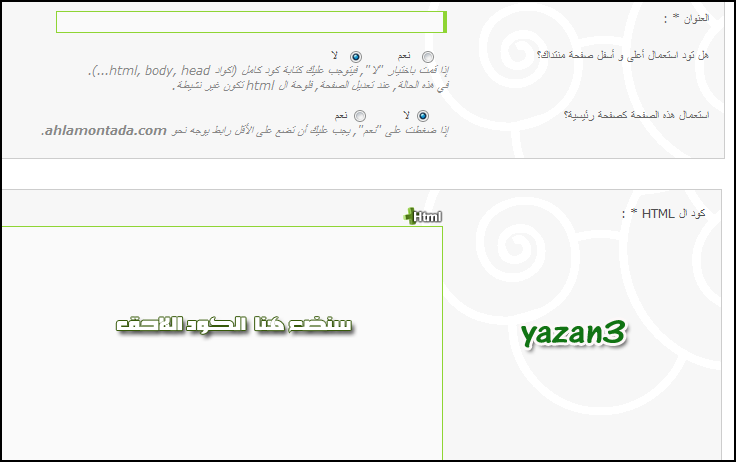
الكود:
jQuery(document).ready(function() {
jQuery('button img').each(function() {
if(jQuery(this).attr('src')
== 'http://2img.net/i/fa/wysiwyg/text_bold.png')
jQuery(this).attr('src',
'http://i26.servimg.com/u/f26/12/56/56/12/bold10.png');
if(jQuery(this).attr('src')
== 'http://2img.net/i/fa/wysiwyg/text_italic.png')
jQuery(this).attr('src',
'http://i26.servimg.com/u/f26/12/56/56/12/italic10.png');
if(jQuery(this).attr('src')
== 'http://2img.net/i/fa/wysiwyg/text_underline.png')
jQuery(this).attr('src',
'http://i26.servimg.com/u/f26/12/56/56/12/underl10.png');
if(jQuery(this).attr('src')
== 'http://2img.net/i/fa/wysiwyg/text_strikethrough.png')
jQuery(this).attr('src',
'http://i26.servimg.com/u/f26/12/56/56/12/strike10.png');
if(jQuery(this).attr('src')
== 'http://2img.net/i/fa/wysiwyg/text_align_center.png')
jQuery(this).attr('src',
'http://i26.servimg.com/u/f26/12/56/56/12/align_10.png');
if(jQuery(this).attr('src')
== 'http://2img.net/i/fa/wysiwyg/text_align_left.png')
jQuery(this).attr('src',
'http://i26.servimg.com/u/f26/12/56/56/12/align_11.png');
if(jQuery(this).attr('src')
== 'http://2img.net/i/fa/wysiwyg/text_align_right.png')
jQuery(this).attr('src',
'http://i26.servimg.com/u/f26/12/56/56/12/align_12.png');
if(jQuery(this).attr('src')
== 'http://2img.net/i/fa/wysiwyg/page_white_code.png')
jQuery(this).attr('src',
'http://i26.servimg.com/u/f26/12/56/56/12/code10.png');
if(jQuery(this).attr('src')
== 'http://2img.net/i/fa/i/smiles/icon_smile.gif')
jQuery(this).attr('src',
'http://i26.servimg.com/u/f26/12/56/56/12/emotic10.png');
if(jQuery(this).attr('src')
== 'http://2img.net/i/fa/wysiwyg/color_swatch.png')
jQuery(this).attr('src',
'http://i26.servimg.com/u/f26/12/56/56/12/font_c11.png');
if(jQuery(this).attr('src')
== 'http://2img.net/i/fa/wysiwyg/help.png') jQuery(this).attr('src',
'http://i26.servimg.com/u/f26/12/56/56/12/help10.png');
if(jQuery(this).attr('src')
== 'http://2img.net/i/fa/wysiwyg/link.png') jQuery(this).attr('src',
'http://i26.servimg.com/u/f26/12/56/56/12/link10.png');
if(jQuery(this).attr('src')
== 'http://2img.net/i/fa/wysiwyg/film.png') jQuery(this).attr('src',
'http://i26.servimg.com/u/f26/12/56/56/12/media10.png');
if(jQuery(this).attr('src')
== 'http://2img.net/i/fa/wysiwyg/text_list_numbers.png')
jQuery(this).attr('src',
'http://i26.servimg.com/u/f26/12/56/56/12/ordere10.png');
if(jQuery(this).attr('src')
== 'http://2img.net/i/fa/wysiwyg/picture.png')
jQuery(this).attr('src',
'http://i26.servimg.com/u/f26/12/56/56/12/pictur10.png');
if(jQuery(this).attr('src')
== 'http://2img.net/i/fa/wysiwyg/comments.png')
jQuery(this).attr('src',
'http://i26.servimg.com/u/f26/12/56/56/12/quote10.png');
if(jQuery(this).attr('src')
== 'http://2img.net/i/fa/i/switch_wysiwyg.gif')
jQuery(this).attr('src',
'http://i26.servimg.com/u/f26/12/56/56/12/remove12.png');
if(jQuery(this).attr('src')
== 'http://2img.net/i/fa/wysiwyg/text_list_bullets.png')
jQuery(this).attr('src',
'http://i26.servimg.com/u/f26/12/56/56/12/unorde10.png');
if(jQuery(this).attr('src')
== 'http://2img.net/i/fa/wysiwyg/text_align_justify.png')
jQuery(this).attr('src',
'http://i26.servimg.com/u/f26/12/56/56/12/align_13.png');
if(jQuery(this).attr('src')
== 'http://2img.net/i/fa/wysiwyg/text_horizontalrule.png')
jQuery(this).attr('src',
'http://i26.servimg.com/u/f26/12/56/56/12/text_h10.png');
if(jQuery(this).attr('src')
== 'http://2img.net/i/fa/wysiwyg/table.png') jQuery(this).attr('src',
'http://i26.servimg.com/u/f26/12/56/56/12/table10.png');
if(jQuery(this).attr('src')
== 'http://2img.net/i/fa/wysiwyg/picture_save.png')
jQuery(this).attr('src',
'http://i26.servimg.com/u/f26/12/56/56/12/pictur11.png');
if(jQuery(this).attr('src')
== 'http://2img.net/i/fa/wysiwyg/page_white_flash.png')
jQuery(this).attr('src',
'http://i26.servimg.com/u/f26/12/56/56/12/page_w10.png');
if(jQuery(this).attr('src')
== 'http://2img.net/i/fa/wysiwyg/style.png') jQuery(this).attr('src',
'http://i26.servimg.com/u/f26/12/56/56/12/size10.png');
if(jQuery(this).attr('src')
== 'http://2img.net/i/fa/wysiwyg/font.png') jQuery(this).attr('src',
'http://i26.servimg.com/u/f26/12/56/56/12/fon10.png');
if(jQuery(this).attr('src')
== 'http://2img.net/i/fa/wysiwyg/separator.png')
jQuery(this).attr('src',
'http://i26.servimg.com/u/f26/12/56/56/12/separa10.png');
});
})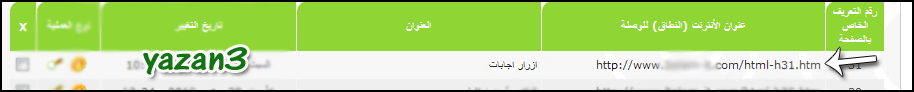
الكود:
<script src='هنا رابط الصفحة التي نسخناها'></script> رد: طلب كود الإثنين 1 أغسطس 2011 - 15:49
رد: طلب كود الإثنين 1 أغسطس 2011 - 15:49 رد: طلب كود الإثنين 1 أغسطس 2011 - 15:53
رد: طلب كود الإثنين 1 أغسطس 2011 - 15:53
جميع الحقوق محفوظة لدليل الاشهار العربي